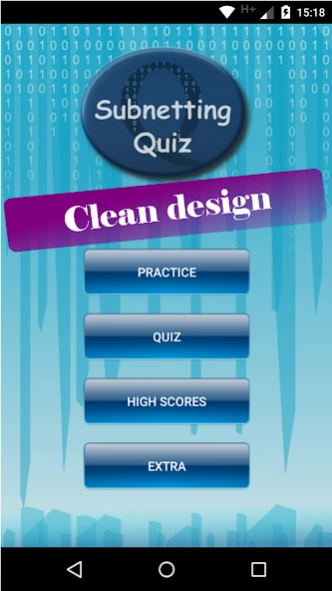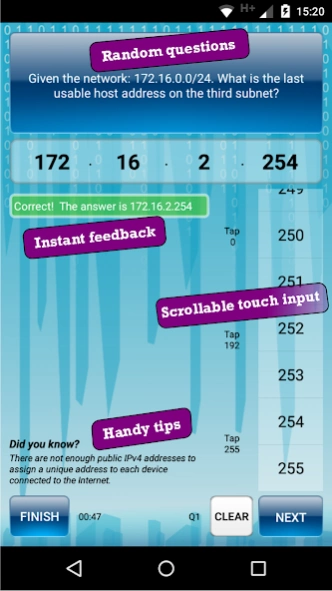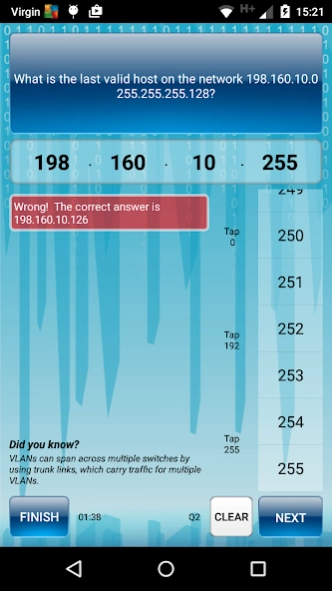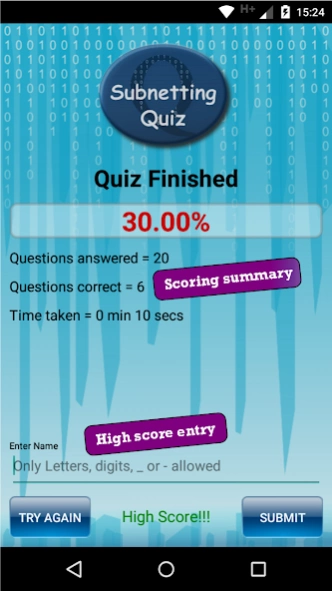Subnetting Quiz 1.0
Free Version
Publisher Description
Subnetting Quiz - A subnetting quiz application to help you practice the art of subnetting
This application offers a user friendly way to practice subnetting questions.
A stylish layout and look offers a unique and more interesting way of learning. Designed for ease of use implementing a fun feel to an often tediously portrayed subject. Various forms of answering questions allows a more relaxed and productive way to learn the art of subnetting.
This application offers two types of practice:
A general practice option - a cycle of random questions with the user input utilizing a unique number entry system which enables input without the keyboard pop-up annoyances. Instant answer feedback and a summary of your score when you finish the practice.
A quiz option - the random questions can be answered from a selection of four possible answers. The quiz option can be played with either a question countdown style or a time attack style each offering the chance to input your best scores.
The style of questions include:
- number of networks and hosts
- first host address
- last host address
- broadcast address
- network address
- find the nth subnet address
- calculate the subnet mask
and so on...
Enjoy!!!
Contact us at twitter for more information:
https://twitter.com/GambitDevs
About Subnetting Quiz
Subnetting Quiz is a free app for Android published in the Teaching & Training Tools list of apps, part of Education.
The company that develops Subnetting Quiz is Gambit Devs. The latest version released by its developer is 1.0.
To install Subnetting Quiz on your Android device, just click the green Continue To App button above to start the installation process. The app is listed on our website since 2015-07-29 and was downloaded 4 times. We have already checked if the download link is safe, however for your own protection we recommend that you scan the downloaded app with your antivirus. Your antivirus may detect the Subnetting Quiz as malware as malware if the download link to com.ashleylidgett.subnettingquiz is broken.
How to install Subnetting Quiz on your Android device:
- Click on the Continue To App button on our website. This will redirect you to Google Play.
- Once the Subnetting Quiz is shown in the Google Play listing of your Android device, you can start its download and installation. Tap on the Install button located below the search bar and to the right of the app icon.
- A pop-up window with the permissions required by Subnetting Quiz will be shown. Click on Accept to continue the process.
- Subnetting Quiz will be downloaded onto your device, displaying a progress. Once the download completes, the installation will start and you'll get a notification after the installation is finished.